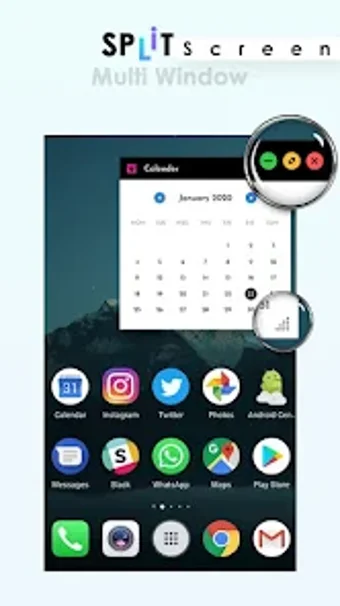Multi Window : Split Screen Review
Multi Window with Split Screen & Slide Bar is a free Android app developed by Photo Caller Studio. The app allows you to create shortcuts of your installed app icons into a Multiple Window Tray. You can add your favorite apps on the list, which will be shown in the split screen floating window. The app also allows you to add, remove or modify your favorite app list.
The app features different default themes that you can select. You can long press and drag drop icons on the screen to open the app. You can also increase and decrease the speed of the Multi Window Tray and arrange icons. The app also lets you customize the color, animation speed, order, and opacity of the split screen floating window. Additionally, you can change the transparency of the slide bar. The service starts automatically when the phone restarts, ensuring you don't miss any notifications.
Overall, Multi Window with Split Screen & Slide Bar is a useful app that allows you to multitask on your Android device with ease.